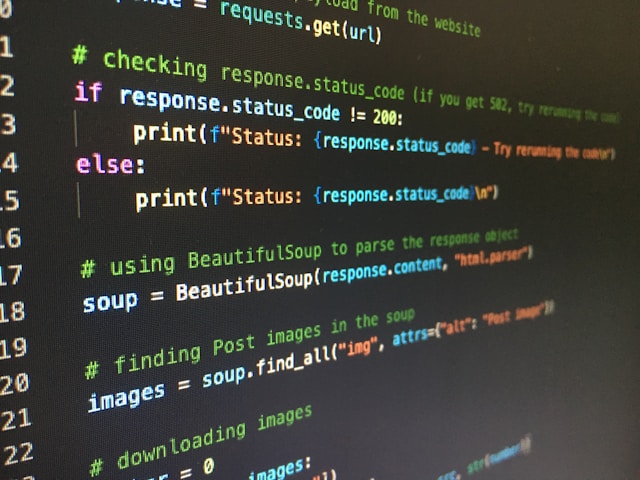使用 http.server 和 flask 套件
伺服器(server)根據維基百科定義,為提供服務的電腦軟體,根據軟體種類可分為:
- 檔案伺服器: NAS儲存裝置…
- 網頁伺服器: Apache…
- 資料庫伺服器: MySQL, MongoDB…
建置正式的伺服器需要諸多考量和維護;如果想檢查網頁專案的目前成果,或簡單分享電腦資源給其他協作者的話,可以透過python建立臨時的網頁伺服器。
在指定目錄內包含index.html就能預覽網頁,若沒有則會顯示當前資料夾結構。以下使用 http.server 模組建立靜態網頁伺服器
http.server 產生靜態伺服器
注意:Python2 和 Python3 使用的模組不同,這裡介紹的為適用於Python3套件與使用方式
下載並引入套件
|
|
還需多引入兩個物件: SimpleHTTPRequestHandler 和 HTTPServer 下面會簡單介紹他們的功能
最簡單的建置伺服器程式碼
|
|
HTTPServer 和 SimpleHTTPRequestHandler
HTTPServer 為socketserver.TCPServer的子類別,能建立一個伺服器實例
還需要給個 RequestHandlerClass 向HTTP提出請求與回應,有以下三種:
- BaseHTTPRequestHandler
- SimpleHTTPRequestHandler: 讀取與發佈當前目錄 (比較多人用此object)
- CGIHTTPRequestHandler 最後給個協定版本(protocol)
|
|
輸入伺服器相關資訊,包含ip位址,指定port(預設8000)等,並存為httpd變數
|
|
實體化與運作伺服器 serve_forever()可以透過 shutdown() 關閉
|
|
console 顯示 GET … 200 代表請求成功
|
|
最後打開瀏覽器,輸入 http://127.0.0.1:8000/ 或是 http://${your_ip}:8000/ 就可看到成果了
完整 code
|
|
觀看結果
可以拿之前寫的 index.html 放在指定路徑,透過 httpserver 產生 localhost 以觀看 html 成果,若沒有 html 檔則會顯示本機資料夾路徑,可以透過這個方式,分享連結網址給別人以分享資料夾內容
動態伺服器與網路框架
網頁包含動態資訊如資料庫串接,自定義的網頁跳轉等,可利用python flask 達成。此模組提供伺服器端的網頁框架,協助高效率架設網站。
下載與引入套件
這裡先引入最基本的 Flask 其他常用函數(redirect, url_for, send_from_directory...)會在後面介紹
|
|
簡單的範例
- create
app.py
|
|
- 在
app.py同層路徑下執行flask runflask 會生成網頁於 http://127.0.0.1:5000/
名詞和概念筆記
- flask 內含有 httpserver,但僅適合測試用,正式發布會建議用 WSGI server
- 裝飾器(decorator):
@app.route做為路由,紀錄 URL/HTTP動作 與其對應的處理函式@app.route('/')這裡的/代表 http://127.0.0.1:5000/ 這個URL- 若連結到此網址,會執行 hello() 函數並在網頁印出 Hello, World!
- 若今天還有其他路由如下,打開 http://127.0.0.1:5000/page/5 就會看到函式執行結果
1 2 3app.route('/page/5') def welcome(): return "Welcome" - flask 可以吃URL變數,方法為
<variable_name>
flask 函式 url_for redirect
url_for() 可以讓路由具有追蹤彈性,並搭配 redirect() 跳轉網頁
下面例子可知: http://127.0.0.1:5000/b 會被引導回 http://127.0.0.1:5000/
|
|
其他套件如結合 html css 模板的render_template,或是上傳下載檔案的 send_from_directory 會在下篇介紹我的side project時補上~
References
https://docs.python.org/3/library/http.server.html# https://chwang12341.medium.com/coding%E8%B5%B7%E4%BE%86-python-%E4%B8%80%E8%A1%8C%E6%8C%87%E4%BB%A4%E5%B0%B1%E8%83%BD%E8%BC%95%E9%AC%86%E5%BB%BA%E7%AB%8B%E7%B6%B2%E9%A0%81%E4%BC%BA%E6%9C%8D%E5%99%A8-simplehttpserver%E5%A5%97%E4%BB%B6-http-server%E4%BD%BF%E7%94%A8%E6%95%99%E5%AD%B8-34c30b81c26 https://hackmd.io/@peterju/B18gmJ7Ph#15Flask-%E7%B6%B2%E9%A0%81%E6%A1%86%E6%9E%B6 https://medium.com/@charming_rust_oyster_221/%E4%BD%BF%E7%94%A8-flask-%E5%89%B5%E5%BB%BA-web-api-%E7%AD%86%E8%A8%98-b5618543632e https://medium.com/@charming_rust_oyster_221/flask-%E6%AA%94%E6%A1%88%E4%B8%8A%E5%82%B3%E5%88%B0%E4%BC%BA%E6%9C%8D%E5%99%A8%E7%9A%84%E6%96%B9%E6%B3%95-1-c11097c23137 https://hackmd.io/@shaoeChen/HJiZtEngG/https%3A%2F%2Fhackmd.io%2Fs%2FSyP4YEnef